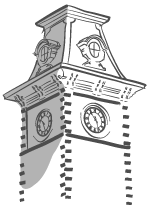Find DNS Entry
With an active internet connection, you can find the DNS entry for your computer or site by following the instructions below.
Windows
- Enter "Command" in the Windows search box and press Enter.
Note: It might be necessary to open the Start menu to access the search box. - At the C: prompt, enter "nslookup example.yourdomain.edu" or "nslookup xx.xx.xx.xx"
(IP address) and press Enter.
Note: There must be a space after "nslookup."
Mac
- Open the Finder, and click Applications.
- Double-click (or expand) Utilities. Open Terminal.
- At the prompt, enter "nslookup example.yourdomain.edu" or "nslookup xx.xx.xx.xx" (IP address) and press Enter.
Note: There must be a space after "nslookup."