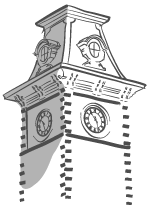VDI Computer Labs Troubleshooting
If you experience problems in one of the VDI computer labs on campus, use these tips to troubleshoot common issues or get help.
Check the Cables
Make sure cables are securely plugged into the computer (Wyse thin client), monitor and wall.
Restart the Computer
On the front or top of the computer (Wyse thin client), Press the Power button for a few seconds until it turns off.
Press the power button again to turn it back on.
Session Connect Error
Getting an error after logging into the computer? Wait a few seconds and then select VDI Lab Desktops from the list on the screen
Don't see the list?
Click the Home icon on the left.
Still Having Issues?
Contact the IT Help Desk at help.uark.edu or 479-575-2905.
Provide details about the issue, and let tech support know if the problem is affecting multiple computers in the lab.