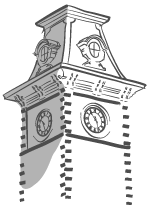VPN: Install GlobalProtect for Linux
Download and Install
- Go to the Box folder for the GlobalProtect Linux installers. Select the appropriate package:
- .deb for Debian based
- .rpm for Red Hat based
- Click Download.
- Open a terminal in the folder where the app package was downloaded.
- Install the app package using either:
- sudo yum -i ./GlobalProtect_rpm-{version}.rpm
- sudo apt-get install ./GlobalProtect_deb-{version}.deb
^Where {version} must include the version numbers in the file name, for example, GlobalProtect_rpm-4.1.12.rpm.
Using GlobalProtect
To connect to the portal:
- At the prompt (user@Linuxhost~$) enter:
globalprotect connect -portal go.secure.uark.edu - Enter your UARK username and password.
- Press Y to continue.
GlobalProtect will automatically connect to the best available gateway.
Useful Commands
To verify the status and details about the connection:
- globalprotect show -status
- globalprotect show -details
To clear credentials for the current user:
- globalprotect remove-user
To view all commands:
- globalprotect help