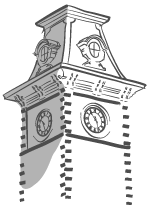Email, Calendar and Mailing Lists
Heads up! For the most up to date information and resources, visit the IT Help Portal to browse a full list of services and instructions.
Too much junk? Use the Report Message button in Outlook to report bad email. Using the Report feature helps the email filtering system keep junk and phishing out of your inbox. Learn more about using the Report Message button.
UARK Email
Log into OutlookUARK Email and calendaring is provided by Microsoft 365 Outlook and provides several
features for productivity, communication and security.
Microsoft 365 Groups
Log into Outlook
Microsoft 365 Groups is a service built into Outlook Online that allows you to
email and send calendar invites to lists of UARK users.

Shared Mailbox
Departmental accounts like "help@uark.edu" can be converted or created as shared
mailboxes to allow your office to send and receive email using a single account.
To convert your existing departmental account or to create a new shared mailbox, submit a ticket to the IT Help Desk.
To convert your existing departmental account or to create a new shared mailbox, submit a ticket to the IT Help Desk.
Listserv Mailing Lists
Log into Listserv
The university provides Listserv mailing lists for distributing email to subscribers.
Email Security
Protect sensitive data by recognizing and preventing phishing scams, managing
junk mail, and sending safe email.